Attend with your Matrix account
The remote part of SeaGL’s hybrid conference uses a Matrix homeserver operated by Seattle Matrix. The whole conference is a series of rooms and subspaces in a Matrix space, and is primarily designed with Element’s interface in mind. You can of course use your own preferred Matrix client—just bear in mind we won’t be able to help you out as much.
Here’s a button to get into the main conference space:
Below are some tips on navigating the conference in Element. If you run into any trouble, you can always email matrix-help@seagl.org or find us in the Info Booth room.
As a reminder, participation in any SeaGL space is subject to our Code of Conduct.
Navigating spaces
Spaces in Element can be confusing if you’re not used to them. You can access this page which will show you an overview of all rooms in the SeaGL space, allowing you to jump directly into any of them:
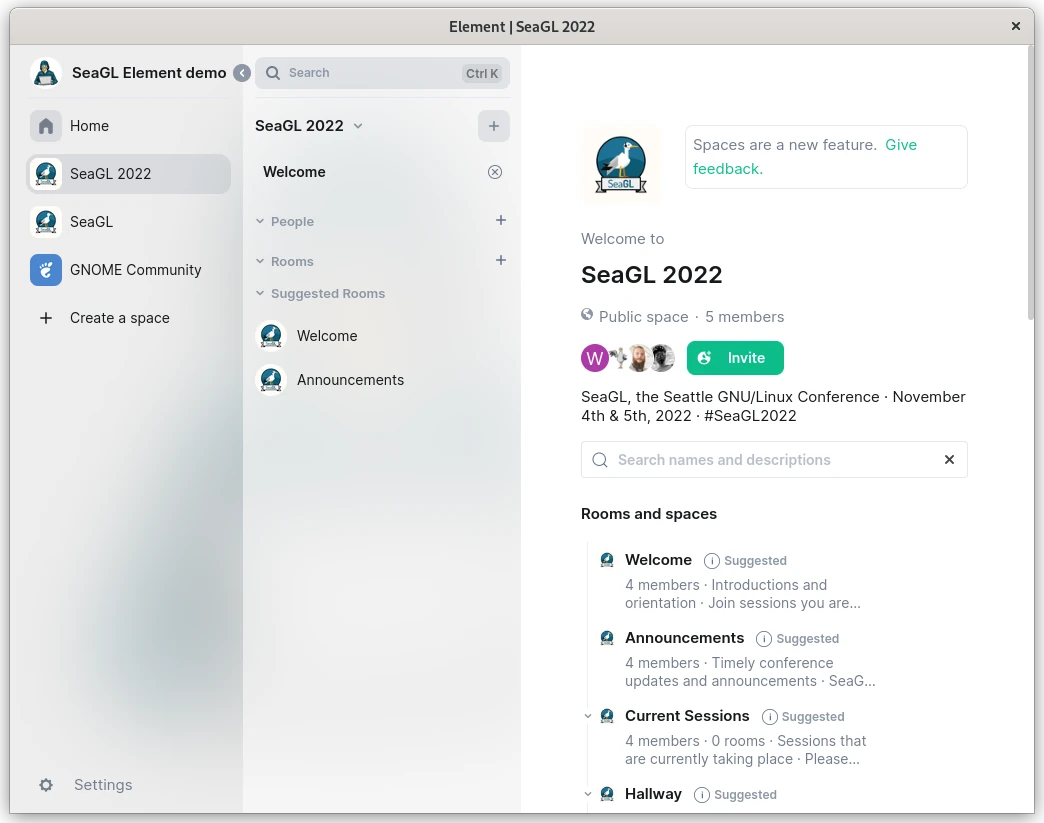
We recommend you expand the sidebar for quicker access to the main space and subspaces. First, expand the spaces list on the far left (you may have to hover your mouse over the left side to see the arrow):
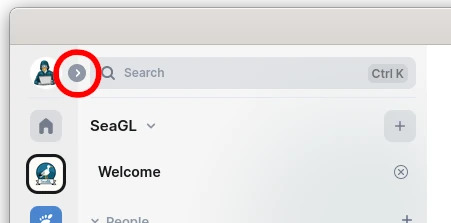
Then hover over the SeaGL 2025 space—or a relevant subspace—and click the three dots menu, then “Space home”:
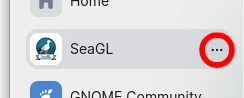
Widget prompts
SeaGL makes heavy use of Matrix widgets to provide the conference experience. In particular, widgets are how we embed video streams into Matrix rooms—enabling chat participation while watching the talks. Because of this, you may see quite a few permission prompts like this:

Please allow these widgets in order to experience the conference properly.
Call buttons
The audio and video call buttons in Element aren’t used in the Matrix rooms where presentations are being streamed—don’t click them. If you lose the video stream by accident, here’s how to get it back:
-
Click the room info button in the upper-right corner:
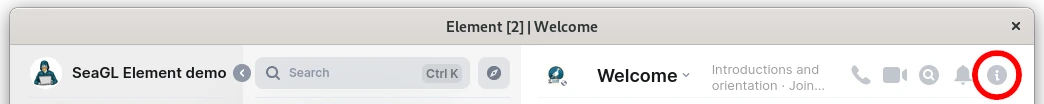
-
Under “Widgets”, click the pin icon next to “Live Stream” or “Video Conference”:
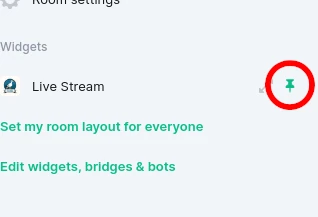
Advanced usage: use our Element client
One option that will solve the above caveats is to use our customized version of Element, available at attend.seagl.org. The reason we don’t recommend this in the first place is because submitting your Matrix credentials into random websites is bad practice, and we don’t want to encourage it. However, we’re mentioning this option for completeness and would happily share our service.
If you insist on using our version of Element—hopefully because you really do trust the SeaGL staff with your Matrix credentials, visit attend.seagl.org and click “Sign In” under the “Create 2025 Account” button.
To be clear, we have no intention to store, save, or otherwise misuse your credentials—but there are risk that we feel are important to share.