Information for Speakers: Streaming talks
Speakers:
If Google Hangouts works on your laptop and you want to livestream talks to the SeaGL YouTube channel (they’ll also be automatically recorded by this process), here are the directions!
1) Go to plus.google.com and log in with the account credentials provided by
an organizer.
2) Click the round avatar in the upper right, and select SeaGL from the list.
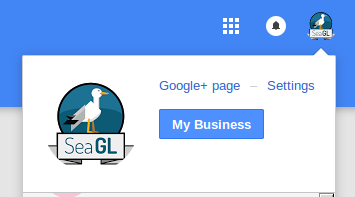
3) Click the “google+ page” link. You’re now on the SeaGL Google+ page.
4) In the upper left, click the “google+ page” button then select “hangouts” from the menu which drops down.
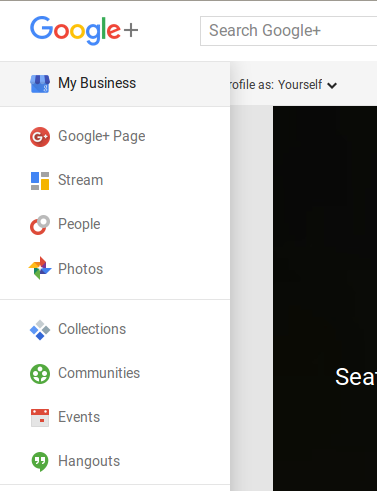
5) On the hangouts page, click “hangouts on air” (the middle link in the bar at the top). Then click the big yellow “create a hangout on air” button.
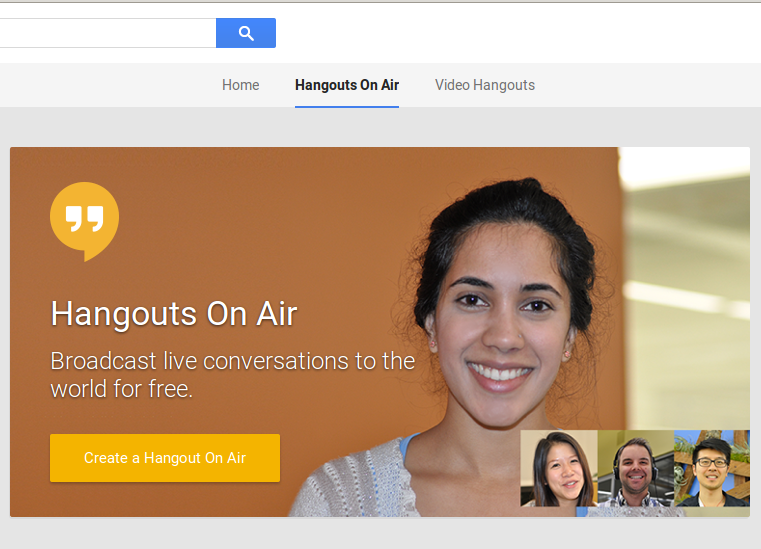
6) Put in your talk title, paste in your abstract if you have time, and click the big green “share” button.
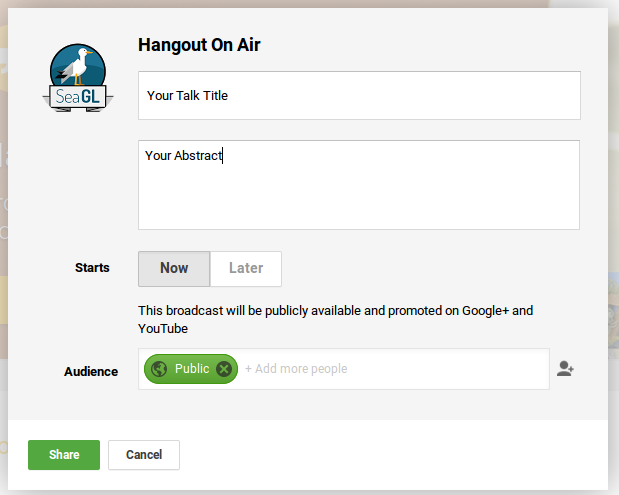
7) Click the big blue “Start” button.
8) When it tells you to invite guests, click “skip”.
9) Point your webcam at yourself and click the big green “start broadcast” button at the bottom. Optionally, before you start the broadcast, use the icons on the left of the hangout to share your screen.
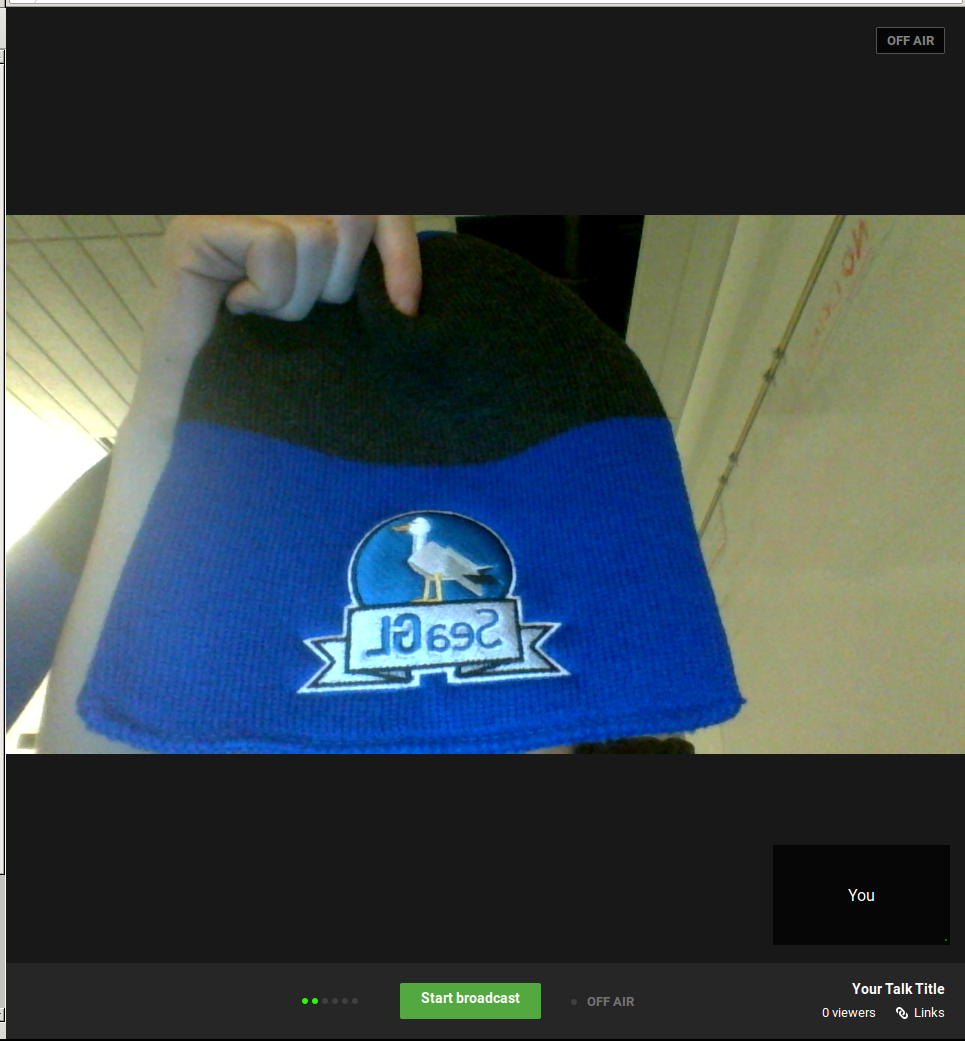
Talk recordings are available at https://www.youtube.com/seaglorg